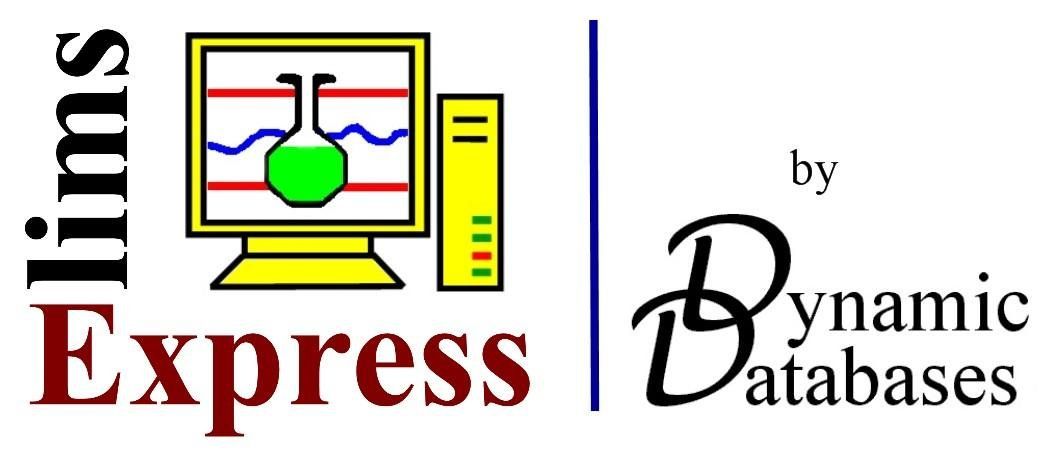limsExpress Features
limsExpress Features
Laboratory Information Management System
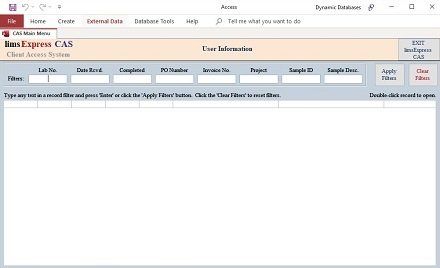
Main Menu
After logging into limsExpress you are presented with our easy to navigate Main Menu with individual tabs for major categories: Main, Setup, Management, Client Files, Electronic Data and Custom Functions.
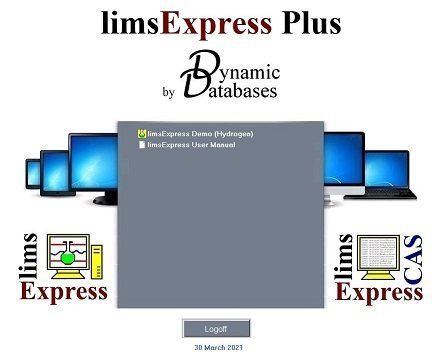
Sample Login
This is the area where you can login new samples. Some of the things you can do is clone an entire login, clone samples, enter results and send client reports.
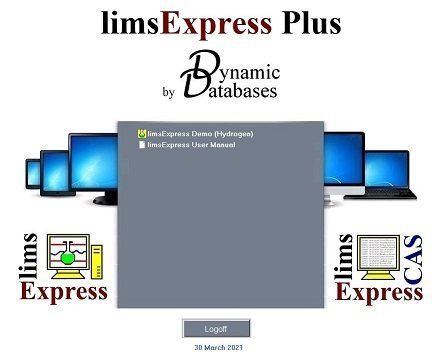
Find Samples
Search for client data by lab number, sample number, client, location, test, etc. You can search using multiple fields and part of the name to track down the data you need.
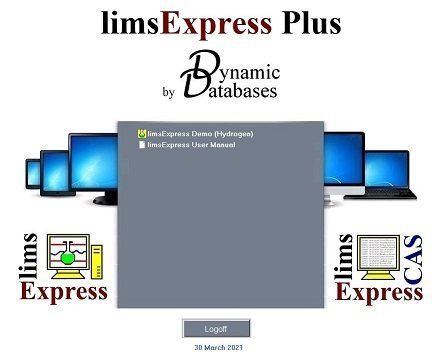
Job Status
A central location to view all logins. From here you can perform mass operations such as login approval, automatic report generation, automatic invoice generation and view items coming due in the next 24 /48 hours. This is a great area for managers to track projects.
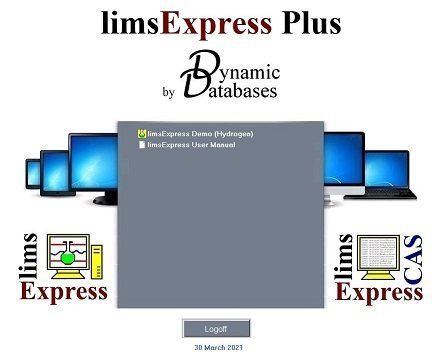
Work Load
This area allows the analyst to view all incomplete testing. You can filter the data by test group, test, analyst and work area. Print reports showing all outstanding testing, specific tests or just the work load for an individual analyst.
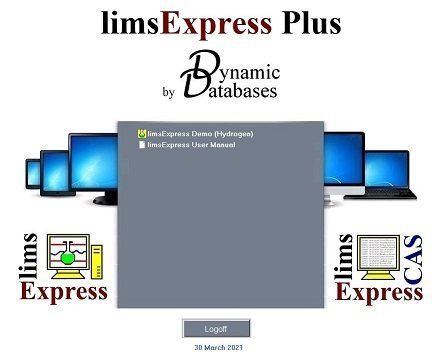
Enter Results
When entering results, this allows you to enter data in batches, saving time and typing. Common data such as analyst, units, date/time, RL, etc. can be assigned to multiple results while entering only once.
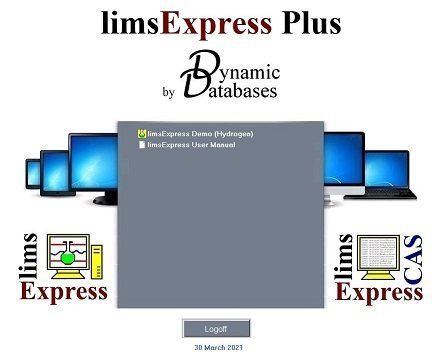
Import Data
Import files from many different instruments to save time and reduce error. Just import, review the data, identify QC sample and the transfer. Results and QC data will be sent to their respective areas.
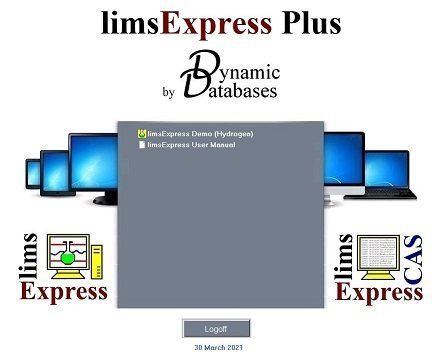
QC Data
This is the text area for this paragraph. To change it, simply click here and type
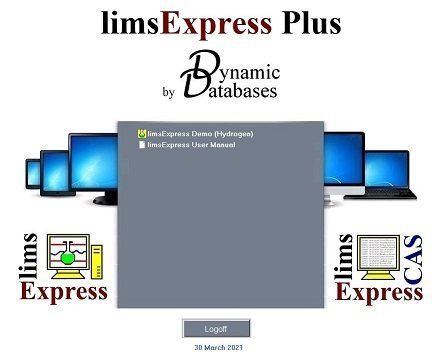
Invoice Jobs
All invoice data is located here. Create invoices per login or by batch for clients who want combined invoices (weekly or monthly). Send invoices to financial software such as QuicBooks, Sage or others.
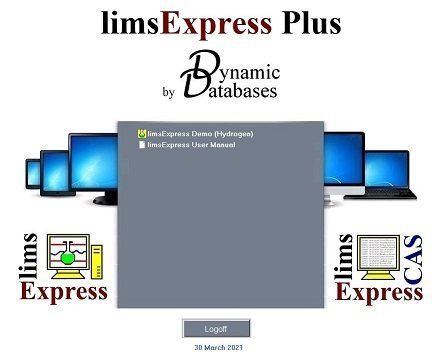
Archive / Retrieve Records
Provides the ability to archive completed projects to keep the database smaller. Most labs do not need to use this feature due to our robust database and programming. If your lab does have a very high volume, then the archive feature is available for you.
Should you need to retrieve a record then it is vey easy to bring it back into your active database. When archiving the record again, a copy of the record will be created to ensure any changes are recorded.
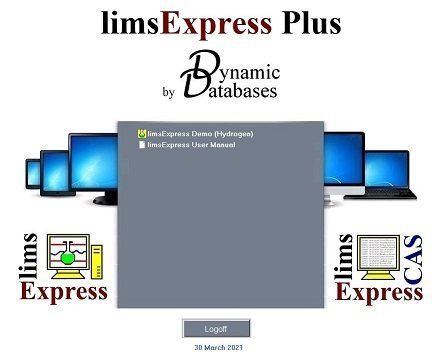
Charting
This is the text area for this paragraph. To change it, simply click here and type
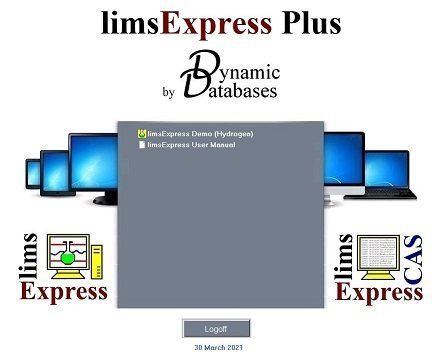
Quotes
This is the text area for this paragraph. To change it, simply click here and type
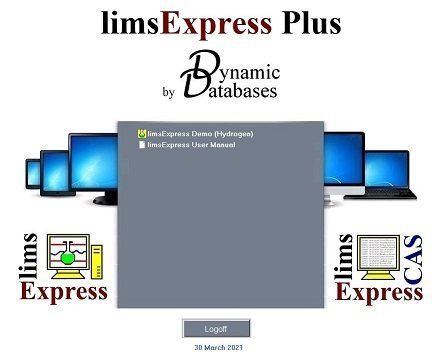
Ship Samples
This is the text area for this paragraph. To change it, simply click here and type
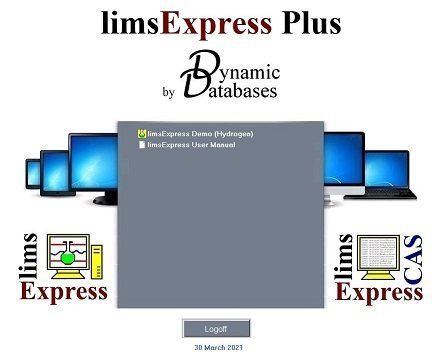
Maintenance
This is the text area for this paragraph. To change it, simply click here and type
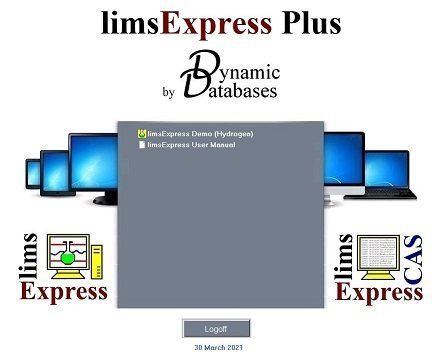
Inventory
This is the text area for this paragraph. To change it, simply click here and type
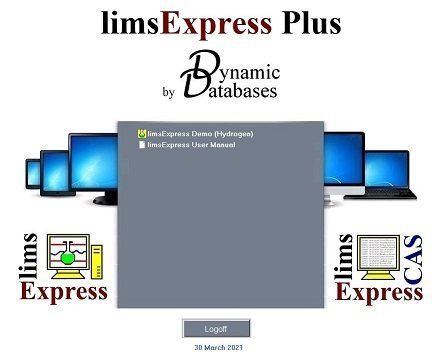
SDS / MSDS
This is the text area for this paragraph. To change it, simply click here and type
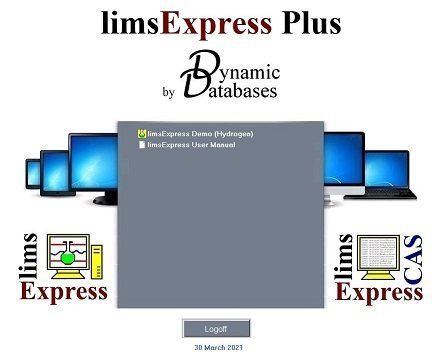
Setup Tab
This is the text area for this paragraph. To change it, simply click here and type
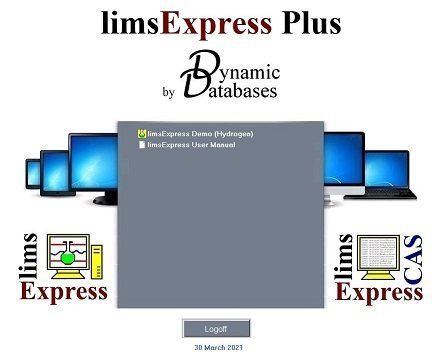
Management Tab
This is the text area for this paragraph. To change it, simply click here and type
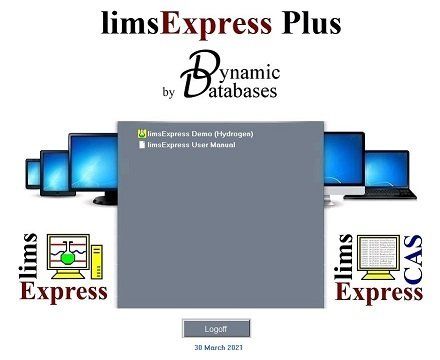
Client Files Tab
This is the text area for this paragraph. To change it, simply click here and type
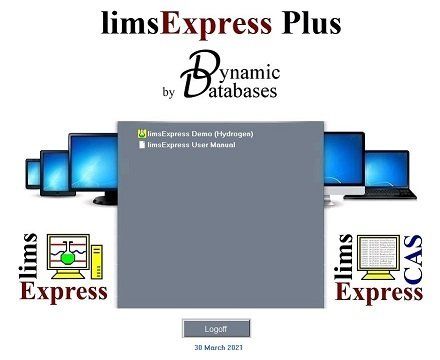
Electronic Data Tab
This is the text area for this paragraph. To change it, simply click here and type
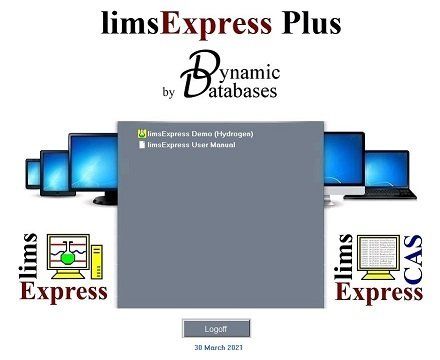
Custom Functions Tab
This is the text area for this paragraph. To change it, simply click here and type